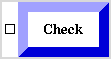 Checkbox 1
Checkbox 1
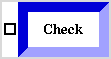 Checkbox 2
Checkbox 2
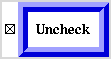 Checkbox 3
Checkbox 3
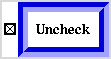 Checkbox 4
Checkbox 4
Quick, Trill and Drag
all detect different kinds of user actions.
The visual feedback of these buttons can be controlled
by using different kinds of FeedbackVBT's.
The program
Checkbox.m3
shows how to implement a check box using BooleanVBT and
MarginFeedbackVBT.
There are three kinds of margin feedback,
so there are three constructors
NewBox, NewCheck, and NewBullet.
The first one will cause a check box to be displayed, the second one
will display a check mark,
and the third will display a bullet.
Their children are usually a TextVBT that displays a label for the item.
In Checkbox a checkbox is created using NewBox.
Its child is a ShadowedFeedbackVBT.
And its child is the text for the label.
The checkbox is a child of a BiFeedbackVBT
which in turn is a child of a switch VBT,
which in turn is a child of BooleanVBT.
The boolean VBT maintains the on/off state of the switch.
When the state is changed (by pressing the button)
a callback is invoked.
In the program
Checkbox.m3
the subprocedure Check is called
which changes the label of the button for ``Check'' to ``Uncheck''
and back.
Four views of the application are shown in the following images:
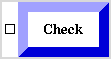 Checkbox 1
Checkbox 1
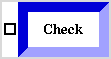 Checkbox 2
Checkbox 2
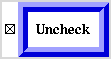 Checkbox 3
Checkbox 3
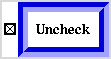 Checkbox 4
Checkbox 4