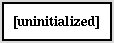 Key 1
Key 1
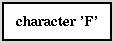 Key 2
Key 2
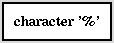 Key 3
Key 3
We have named the new VBT KeyVBT.
It is a subtype
of TextVBT.T which itself is a subtype of VBT.T.
The type KeyVBT
overrides the position and key methods
of VBT.T.
For convenience we have written an init procedure
which hides the init procedure of TextVBT.T.
However the init procedure of the superclass does all the work
in the line
EVAL TextVBT.T.init (v, t, fnt:=f);of the program.
Handling the keyboard events requires two main parts.
These are accomplished in the procedures Position and Key
of program Key.
The procedure Position acquires the keyboard focus
for the application,
if the mouse pointer moves into the application's KeyVBT.
Then if a key is pressed in the VBT
and this key is a printable character,
the subprocedure Key sets the text to the appropriate character.
The situation is depicted in a series of snapshots of the application
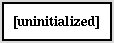 Key 1
Key 1
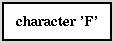 Key 2
Key 2
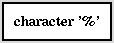 Key 3
Key 3
[uninitialized].
After the key ``F'' is pressed in the KeyVBT,
the text is changed to character 'F'.
After the key ``%'' is pressed,
the text is changed to the character '%'.