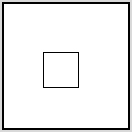 Rubber 1
Rubber 1
 Rubber 2
Rubber 2
A mouse method is called by Trestle whenever there is a mouse event;
i.e., when a mouse button is pressed or released.
The second parameter to the mouse method contains information about the
mouse event such as which button was involved and
whether it was pressed or released.
Using this information, we can do some action in response to a
particular mouse event.
A position method is called by Trestle whenever the mouse leaves the cage of the VBT. A cage is a set of cursor positions. The cage of a VBT can be set to contain a single position, a rectangle of positions inside a VBT, all of the positions in a VBT, or all of the positions outside a VBT.
The application program
Rubber.m3
a simple leaf VBT.
A rectangular portion of the VBT can be selected by pressing
a mouse button down and dragging the cursor to the opposite
corner of the area.
When the button is pressed the current position,
the first corner of the area, is saved.
Each time the cursor is moved a new rectangle is drawn showing
the area between the saved corner and the current position.
When the button is released the second corner is saved.
Nothing is done with the region.
The last rectangle is not even erased,
although normally it is no longer important.
The rectangle is not redrawn, even if the
application is revealed after being covered by another application.
The repaint procedure would be responsible for maintaining the
appearance of the selected region
if, for example, it were to be redrawn or displayed in a different color.
The following images
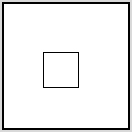 Rubber 1
Rubber 1
 Rubber 2
Rubber 2
The PaintOp.Swap
operation is used to draw and erase the rectangle.
The swap operation ensures that original pixels on the path are restored when
the path is erased.
To implement rubber banding four things are done in the mouse method.
The following actions are done in the position method if rubber banding is currently taking place.