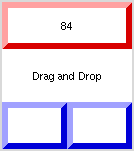 Source 1
Source 1
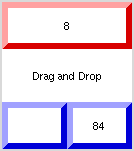 Source 2
Source 2
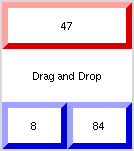 Source 3
Source 3
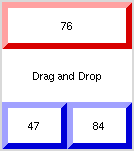 Source 4
Source 4
hit method
is called to see if the target is acceptable to the source.
If so, the excited
method of the target VBT is called to give provide feedback.
When the mouse button is released or the mouse leaves the domain of the target,
the target's normal method is called.
The program
Source.m3
uses SourceVBT to place random numbers in one of two boxes.
A random number appears in the top box.
Pressing a mouse button in the top box and dragging the
cursor to one of the two lower boxes
causes the number to appear in the selected box.
Then another random number appears in the top box.
The action is depicted in a series of four images:
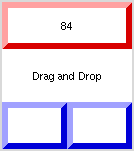 Source 1
Source 1
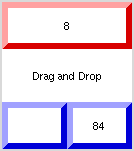 Source 2
Source 2
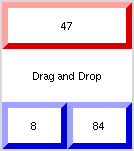 Source 3
Source 3
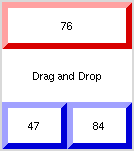 Source 4
Source 4